Saturday, December 27, 2003
Computer Repair #18
[This post is part of an ongoing series of posts in December cataloging how much time I spend repairing the computers here in the Brain household.]
The kids love computer games, so Irena (age 4) got the Cheerios game on CD for Christmas:
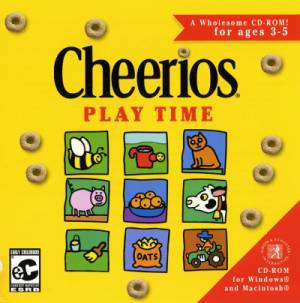
Yesterday she asks to play the game, so she unwraps the skrink wrapping and I stick the CD into her computer. I expect the CD to autorun and bring up the installer screen, but nothing happens. Urrr... This CD must have some crazy way to do the install. I take out the CD liner notes from the case and read the "Getting Started" section. It says:
- INSTALLING THE PROGRAM—WINDOWS 95/98/ME/XP
1. Insert the Cheerios Play Time CD into the CD-ROM drive. If AutoPlay is enabled a screen will automatically appear. Follow the simple on-screen instructions for installation. If AutoPlay is NOT enabled, go to Step 2.
2. Click the START button, then select RUN from the Start Menu.
3. On the RUN line, type D:\setup.exe. (If your CD drive is not D, type the correct letter in its place.)
4. Click OK and follow the prompts.
5. Cheerios Play Time requires DirectX 8. The program will look for DirectX 8 on your computer. If not found you must install DirectX 8 from the CD-ROM. Follow the on-screen instructions.
So I open the explorer and look at the disk. There are only 5 files on the disk:
- H:\>dir /a /s
Volume in drive H is Cheerios
Volume Serial Number is 935A-2D77
Directory of H:
11/13/2001 11:22 AM <DIR> CHEERIOSr PLAY TIME
08/08/2002 11:33 AM 942,080 Desktop DB
08/08/2002 10:39 AM 3,711,618 Desktop DF
2 File(s) 4,653,698 bytes
Directory of H:\CHEERIOSr PLAY TIME
11/13/2001 11:22 AM <DIR> .
08/08/2002 11:33 AM <DIR> ..
10/09/2001 07:29 AM 33,077,616 INSTALLER
10/01/2001 06:01 AM 0 INSTALL_CHK
11/13/2001 11:22 AM <DIR> TheVolumeSettingsFolder
2 File(s) 33,077,616 bytes
Directory of H:\CHEERIOSr PLAY TIME\TheVolumeSettingsFolder
11/13/2001 11:22 AM <DIR> .
11/13/2001 11:22 AM <DIR> ..
11/13/2001 11:22 AM 0 DesktopPrinters DB
1 File(s) 0 bytes
Total Files Listed:
5 File(s) 37,731,314 bytes
6 Dir(s) 0 bytes free
This isn't any different from buying any other toy that turns out to be defective on Christmas morning. But this goes a little beyond "defective" -- they've probably shipped thousands of these CDs and none of them will work. So there are thousands of other four year old kids across America and their parents are all stuck with this today. Thanks, Cheerios. Thanks Simon & Schuster Interactive.
Time spent on this repair: 5 minutes. Time spent consoling child: 10 minutes.
- 05/01/2003 - 06/01/2003
- 06/01/2003 - 07/01/2003
- 07/01/2003 - 08/01/2003
- 08/01/2003 - 09/01/2003
- 09/01/2003 - 10/01/2003
- 10/01/2003 - 11/01/2003
- 11/01/2003 - 12/01/2003
- 12/01/2003 - 01/01/2004
- 01/01/2004 - 02/01/2004
- 02/01/2004 - 03/01/2004
- 03/01/2004 - 04/01/2004
- 04/01/2004 - 05/01/2004
- 05/01/2004 - 06/01/2004
- 06/01/2004 - 07/01/2004
- 07/01/2004 - 08/01/2004
- 08/01/2004 - 09/01/2004
- 09/01/2004 - 10/01/2004
- 10/01/2004 - 11/01/2004
- 01/01/2005 - 02/01/2005
- 02/01/2005 - 03/01/2005
- 03/01/2005 - 04/01/2005
- 04/01/2005 - 05/01/2005
- 05/01/2005 - 06/01/2005
- 06/01/2005 - 07/01/2005
- 07/01/2005 - 08/01/2005
- 08/01/2005 - 09/01/2005
- 09/01/2005 - 10/01/2005
- 10/01/2005 - 11/01/2005
- 11/01/2005 - 12/01/2005
- 12/01/2005 - 01/01/2006
- 02/01/2006 - 03/01/2006
- 03/01/2006 - 04/01/2006
- 04/01/2006 - 05/01/2006
- 05/01/2006 - 06/01/2006
- 06/01/2006 - 07/01/2006
- 07/01/2006 - 08/01/2006
- 08/01/2006 - 09/01/2006
- 09/01/2006 - 10/01/2006
- 10/01/2006 - 11/01/2006
- 11/01/2006 - 12/01/2006
- 12/01/2006 - 01/01/2007
- 01/01/2007 - 02/01/2007
- 02/01/2007 - 03/01/2007
- 03/01/2007 - 04/01/2007
- 05/01/2007 - 06/01/2007
- 07/01/2007 - 08/01/2007
- 09/01/2007 - 10/01/2007
- 07/01/2008 - 08/01/2008
