Friday, December 12, 2003
Computer Repair #5
[This post is part of an ongoing series of posts in December cataloging how much time I spend repairing the computers here in the Brain household.]
I use Microsoft Outlook as my email client. It connects to an IMAP email server. When the IMAP server becomes congested and slow, Outlook has problems. Eventually the Outlook application will completely hang, and the only way to fix it is to use Ctrl-Alt-Del to bring up the task manager and kill the application. This happens once or twice a week right now.
When Outlook crashes, there is an option to send an error report. Once the report is sent, this dialog pops up:
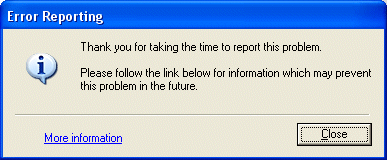
Clicking on the link brings up this screen:
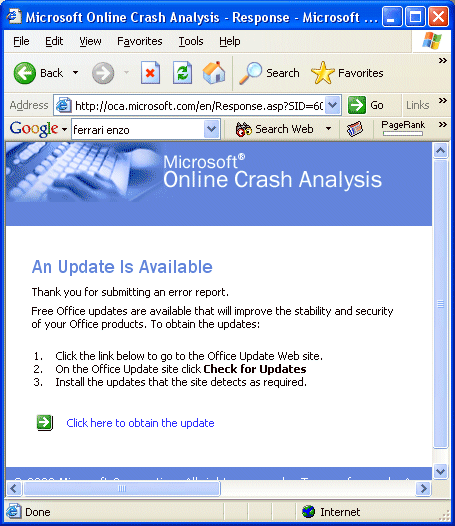
That sounds like just what I need, so I click and get to here eventually:
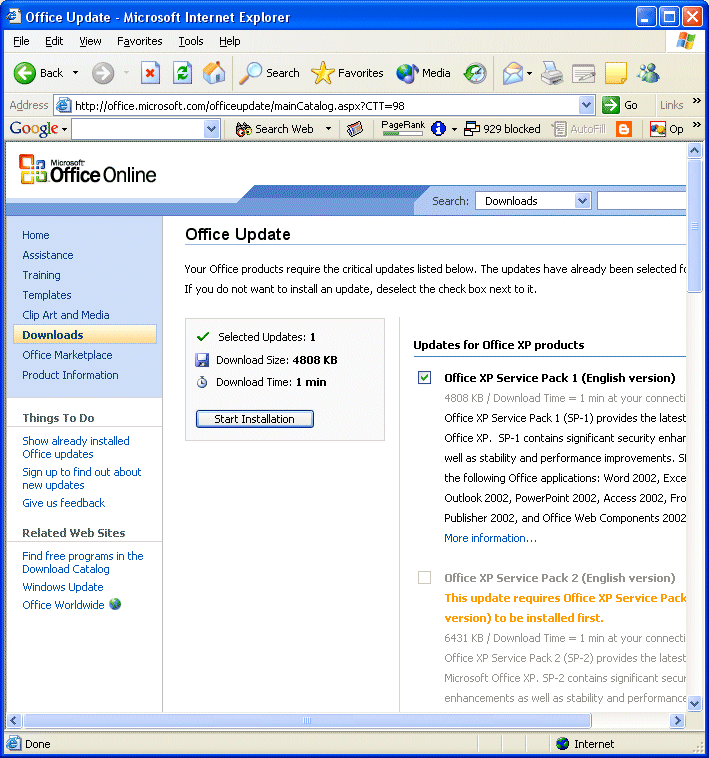
Note that in the right-hand column there are a number of different service packs, patches and updates. Currently there are nine, totaling about 20 megabytes, and they have to be installed in stages. Here they are:
- Office XP Service Pack 1 (English version)
0 KB / Already Downloaded
4808 KB / Download Time = 1 min at your connection speed
Office XP Service Pack 1 (SP-1) provides the latest updates to Office XP. SP-1 contains significant security enhancements, as well as stability and performance improvements. SP-1 updates the following Office applications: Word 2002, Excel 2002, Outlook 2002, PowerPoint 2002, Access 2002, FrontPage 2002, Publisher 2002, and Office Web Components 2002.
More information...
Office XP Service Pack 2 (English version)
This update requires Office XP Service Pack 1 (English version) to be installed first.
0 KB / Already Downloaded
6431 KB / Download Time = 1 min at your connection speed
Office XP Service Pack 2 (SP-2) provides the latest updates to Microsoft Office XP. SP-2 contains significant security enhancements as well as stability and performance improvements. SP-2 updates the following Office applications: Word 2002, Excel 2002, Outlook 2002, PowerPoint 2002, Access 2002, FrontPage 2002, Publisher 2002, and Office XP Web Components.
More information...
Office XP Security Patch: KB822036
This update requires Office XP Service Pack 2 (English version) to be installed first.
0 KB / Already Downloaded
663 KB / Download Time = < 1 min at your connection speed
The Office XP Security Patch: KB822036 offers the highest levels of stability and security available for Microsoft Office XP. This update is part of Microsoft’s continued effort to provide the latest product updates to customers.
More information...
Word 2002 Security Patch: KB830346
This update requires Office XP Service Pack 2 (English version) to be installed first.
0 KB / Already Downloaded
1468 KB / Download Time = < 1 min at your connection speed
This update addresses a flaw when opening a document containing certain data values (the names of macros in the document) in Microsoft Word. This flaw could allow arbitrary code to run when Word tries to open a document containing maliciously crafted values. This update resolves this vulnerability so that files containing these values are handled appropriately.
More information...
Outlook 2002 Update: January 22, 2003
This update requires Office XP Service Pack 2 (English version) to be installed first.
0 KB / Already Downloaded
456 KB / Download Time = < 1 min at your connection speed
The Outlook 2002 Update: January 22, 2003 offers you the highest levels of stability and security available for Microsoft Outlook 2002. This update is part of Microsoft's continued effort to provide the latest product updates to customers.
More information...
Excel 2002 Security Patch: KB830350
This update requires Office XP Service Pack 2 (English version) to be installed first.
0 KB / Already Downloaded
3885 KB / Download Time = < 1 min at your connection speed
Under certain scenarios it is possible for an Excel file to be modified in such a way that macro consisting of Excel 4.0 Macro Language (XLM) commands could run with no warning issued. This update resolves that vulnerability so that the appropriate macro blocking or warnings are triggered.
More information...
Office XP Web Services Update: KB812708
This update requires Office XP Service Pack 2 (English version) to be installed first.
0 KB / Already Downloaded
509 KB / Download Time = < 1 min at your connection speed
Office XP Web Services Update: KB812708 offers the highest levels of stability and security available for Microsoft Office XP applications and SharePoint Team Services. This update applies to Office XP, Access 2002, Excel 2002, FrontPage 2002, Outlook 2002, PowerPoint 2002, Word 2002, Publisher 2002, and SharePoint Team Services from Microsoft.
More information...
Office XP WordPerfect 5.x Converter Security Patch: KB824938 (English version)
This update requires Office XP Service Pack 2 (English version) to be installed first.
0 KB / Already Downloaded
174 KB / Download Time = < 1 min at your connection speed
This update provides you with the latest version of the Microsoft Office XP WordPerfect 5.x Converter and offers the highest levels of stability and security available for the Office XP WordPerfect 5.x Converter.
More information...
Access 2002 Snapshot Viewer Security Patch: KB826293 (English version)
This update requires Office XP Service Pack 2 (English version) to be installed first.
0 KB / Already Downloaded
30 KB / Download Time = < 1 min at your connection speed
This update provides you with the latest version of the Microsoft Access 2002 Snapshot Viewer and offers the highest levels of stability and security available for the Access 2002 Snapshot Viewer.
More information...
I click the button to start the installation of the first stage. Before I can install there is the obligatory EULA, in French and English (I mentioned earlier that I do not know French, so Microsoft can put anything in that section of the EULA and how will I know?):
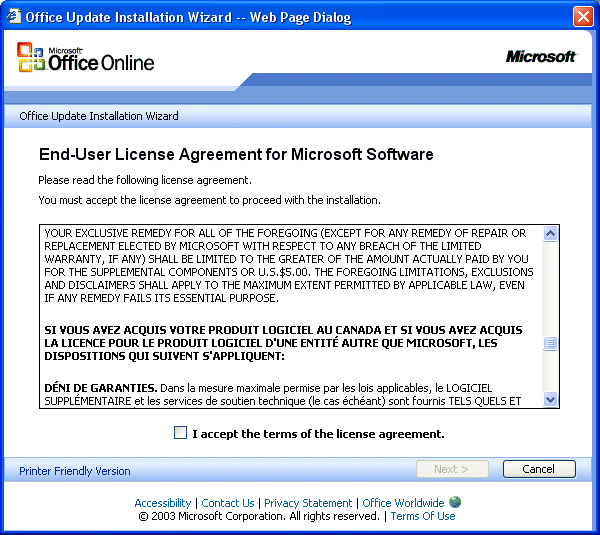
And then there is a 5-step process to download and install, which leads me to this screen:
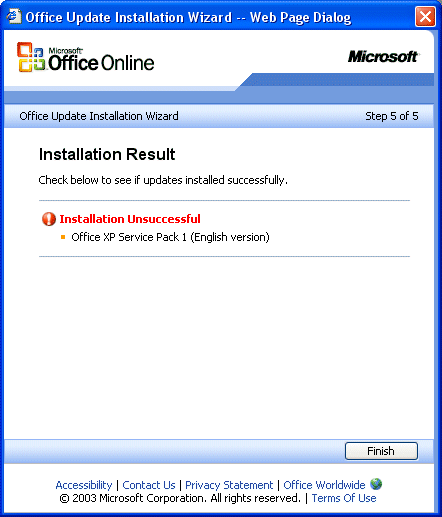
Now what? I make sure I've disabled my virus software. I have plenty of disk space. The network is working fine. What do I do now? Since this happens once or twice every week, I've tried it several times. It has never worked. It would be great if there were a phone number, an email address or something that would tell me where I can ask a question about this. Total time wasted on this problem so far: several hours.
Comments:
<< Home
ARCHIVES
My brother said me his story.His mails were corrupted and he used-recover inbox.dbx.Tool recover all data and composed it free of cost.Moreover in like situation utility helped me very easy and demonstrated how it analyzes all files of dbx format from Outlook Express root directory and unpacks messages, even if these files are infected or seriously damaged.
Post a Comment
<< Home
- 05/01/2003 - 06/01/2003
- 06/01/2003 - 07/01/2003
- 07/01/2003 - 08/01/2003
- 08/01/2003 - 09/01/2003
- 09/01/2003 - 10/01/2003
- 10/01/2003 - 11/01/2003
- 11/01/2003 - 12/01/2003
- 12/01/2003 - 01/01/2004
- 01/01/2004 - 02/01/2004
- 02/01/2004 - 03/01/2004
- 03/01/2004 - 04/01/2004
- 04/01/2004 - 05/01/2004
- 05/01/2004 - 06/01/2004
- 06/01/2004 - 07/01/2004
- 07/01/2004 - 08/01/2004
- 08/01/2004 - 09/01/2004
- 09/01/2004 - 10/01/2004
- 10/01/2004 - 11/01/2004
- 01/01/2005 - 02/01/2005
- 02/01/2005 - 03/01/2005
- 03/01/2005 - 04/01/2005
- 04/01/2005 - 05/01/2005
- 05/01/2005 - 06/01/2005
- 06/01/2005 - 07/01/2005
- 07/01/2005 - 08/01/2005
- 08/01/2005 - 09/01/2005
- 09/01/2005 - 10/01/2005
- 10/01/2005 - 11/01/2005
- 11/01/2005 - 12/01/2005
- 12/01/2005 - 01/01/2006
- 02/01/2006 - 03/01/2006
- 03/01/2006 - 04/01/2006
- 04/01/2006 - 05/01/2006
- 05/01/2006 - 06/01/2006
- 06/01/2006 - 07/01/2006
- 07/01/2006 - 08/01/2006
- 08/01/2006 - 09/01/2006
- 09/01/2006 - 10/01/2006
- 10/01/2006 - 11/01/2006
- 11/01/2006 - 12/01/2006
- 12/01/2006 - 01/01/2007
- 01/01/2007 - 02/01/2007
- 02/01/2007 - 03/01/2007
- 03/01/2007 - 04/01/2007
- 05/01/2007 - 06/01/2007
- 07/01/2007 - 08/01/2007
- 09/01/2007 - 10/01/2007
- 07/01/2008 - 08/01/2008

